I went to log in to my Facebook account yesterday and was asked to update my privacy information. I LIKE the new privacy settings – they give us a lot more control over what can be seen and by whom.
As I’ve said previously, I share a lot of information with my community, but there is still some information that I prefer to keep private and not have broadcast to the world. The new Facebook settings give me a lot more control over my profile information.
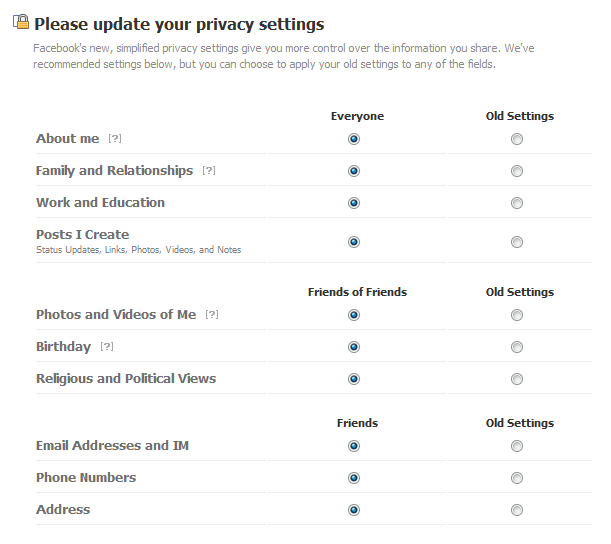 I like the way that I can now restrict access to each part of my profile. When you first go through the settings, you restrict access to groups labelled Everyone, Friends of Friends and Friends.
I like the way that I can now restrict access to each part of my profile. When you first go through the settings, you restrict access to groups labelled Everyone, Friends of Friends and Friends.
However, once you’ve done the initial settings, you can customize the settings on a element by element basis.
You access your privacy settings by gong to your profile and clicking on the Settings option, then choosing Privacy Settings.
Then select the part of your profile you want to modify the Privacy Settings for:
You can change the settings for your Contact Information. You can select who can see your
- IM Screen Name
- Phone Numbers
- Address
- Website(s)
- Hometown
You can even select who can connect with you.
This is great, because you can have information that helps promote you, or your business ‘in the public eye’ and keep other, more sensitive information completely private.
It’s worthwhile taking the time to go through your Privacy Settings and ensuring that only the information you want to be public is…. The different settings are explained on the Facebook Guide To Privacy page.
As a sidenote, I will highlight the current Facebook Terms and Conditions relating to content protected by IP:
- Sharing Your Content and Information You own all of the content and information you post on Facebook, and you can control how it is shared through your privacy and application settings. In addition:
- For content that is covered by intellectual property rights, like photos and videos (“IP content”), you specifically give us the following permission, subject to your privacy and application settings: you grant us a non-exclusive, transferable, sub-licensable, royalty-free, worldwide license to use any IP content that you post on or in connection with Facebook (“IP License”). This IP License ends when you delete your IP content or your account unless your content has been shared with others, and they have not deleted it.
- When you delete IP content, it is deleted in a manner similar to emptying the recycle bin on a computer. However, you understand that removed content may persist in backup copies for a reasonable period of time (but will not be available to others).
- When you add an application and use Platform, your content and information is shared with the application. We require applications to respect your privacy settings, but your agreement with that application will control how the application can use the content and information you share. (To learn more about Platform, read our About Platform page.)
- When you publish content or information using the “everyone” setting, it means that everyone, including people off of Facebook, will have access to that information and we may not have control over what they do with it.
- We always appreciate your feedback or other suggestions about Facebook, but you understand that we may use them without any obligation to compensate you for them (just as you have no obligation to offer them).
What you need to consider is that any information that you post to your Facebook profile may be used by Facebook, without payment to you. Exercise care when posting your IP to your Facebook profile.
Enjoy the changes in the Privacy Settings – make good use of them.

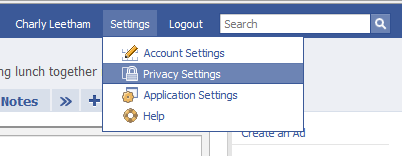
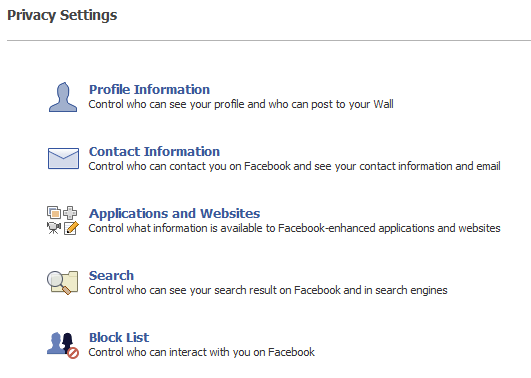
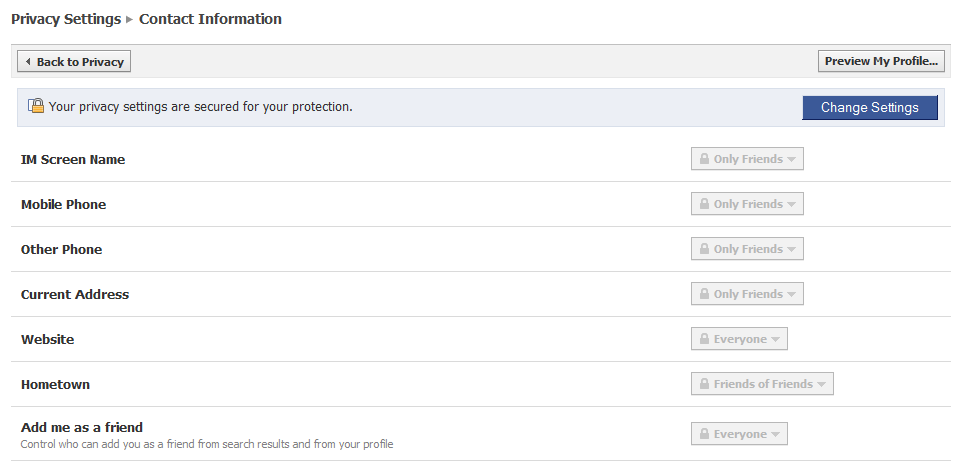
Thanks Charly,
Once again you’ve made what seemed complicated easy.
Marg.
Thanks Marg, glad I can help out.
nice post, this is such a great information! billions of people were using Facebook, the leading social networking site! it is really helpful that our profile must be secured to other persona whom tend to harm people. i like it. keep it up!!