Anyone who knows me, knows how much I like WordPress as a platform to create a website with. Over 2010, I have tested what seems like 100’s of plugins… maybe it has been.
When I started writing this post, I thought I would share some of the plugins that have become my favorites in 2010 however, there are soooo many that I like, that I’ve split the article into two….
So here are 7 of my favorite WordPress Plugins and I’ll share more later this week with you.Backup Buddy
 Yep, this is a paid plugin from the guys at iThemes. It’s not free – but I reckon it’s saved me $100’s in frustration and panic already.
Yep, this is a paid plugin from the guys at iThemes. It’s not free – but I reckon it’s saved me $100’s in frustration and panic already.
Backup Buddy is great to transfer your WordPress install from one server to another. There are a couple of hosting providers that just don’t play nicely with Backup Buddy – but we’ve worked out ways of using the plugin to aid in the transfer anyway.
In addition to transferring sites, you can also use to the plugin to automatically backup your wordpress website. I like the functionality of being able to FTP the backup file to another location / server, or automatically upload to Amazon S3. I also like that the plugin can send an email notification on successful backup AND will delete the local backup file (thus freeing up storage space on your hosting account).
I think Backup Buddy is a must for any business website.
Gravity Forms
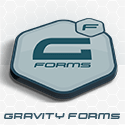 I was recently introduced to Gravity Forms and will be going through all of my websites and replacing the current contact forms with Gravity Forms contact forms.
I was recently introduced to Gravity Forms and will be going through all of my websites and replacing the current contact forms with Gravity Forms contact forms.
Gravity Forms is a plugin that does much more than just Contact Forms. Using the intuitive point and click interface, a site owner can create a survey form, contact form, quiz like interface – and so much more.
It’s even possible to have a form on your site to allow members to post information to the site, without having to log into the ‘back end’ of the site.
I think the nicest feature of Gravity Forms is the ability to use an icon with the editor window to select and embed the form you want.
Yes, another paid plugin but the quality and support is well worth it.
Wishlist Member
 Whilst a membership site is not for everyone – for those that want (or need) a membership site, I highly recommend Wishlist Member. Wishlist Member allows a site owner to to convert their WordPress Website into a functional membership site.
Whilst a membership site is not for everyone – for those that want (or need) a membership site, I highly recommend Wishlist Member. Wishlist Member allows a site owner to to convert their WordPress Website into a functional membership site.
I’ve spent a reasonable amount of time looking at alternative solutions, and whilst some exist, I don’t believe there is much that meets the price /feature comparison that Wishlist Member does.
I’m not going to go into all the things that you can use Wishlist Member for (that’s the topic of another blog post) – suffice to say, that WLM has become one of my standards when creating sites for clients.
Disqus Comment System
![]() This may not be for everyone…. Disqus is a better comment system for your site. It provides a way to manage a discussion community.
This may not be for everyone…. Disqus is a better comment system for your site. It provides a way to manage a discussion community.
As our communities grow, the discussions often occur in other mediums…. I know that I have seen a conversation start with a series of blog comments, head off to twitter and develop further and then end up on a Facebook page….
Disqus lets you display all these reactions and discussions in one place – on your website.
Highly recommend this plugin if you’re looking to extend your reach beyond your own website.
All In One SEO
This is one of the SEO plugins I use – it’s what I started out with and until recently, I’ve stuck with it.
All In One SEO Pack (AIOSP) adds custom fields to the post / page editor to allow an author to set the appropriate labels that Search Engines look for. This really aids in ensuring your website will not only be indexed, but start ranking for your preferred Keyword Terms.
Note: Many premium themes are now adding the SEO fields natively, so this plugin may not be required.
I’ve only used the free version of this plugin and it does a great job. The only thing that it lacks is the ability to stop the search engines ‘indexing’ a post (for the more techie of you out there, the robots meta information) and this means another plugin has to be used.
Platinum SEO
I’ve been watching this plugin for a while. When alls said and done, Platinum SEO does the same as All In One SEO – so don’t use both on your site.
The one thing I really like about Platinum SEO is that includes the Robots Meta settings within the plugin (the Robots Meta settings will allow an author to control whether they want the post or page indexed by the Search Engines) – so it does cut down on one extra plugin to install.
Robots Meta
WordPress is great but sometimes its greatest strength – the ability to get content indexed fast – can be its biggest weakness. Sometimes we just don’t want parts of our content to appear in the search engines.
Many of the sites I build have pages that we don’t want to be ‘out there in the wild’. These pages are often bonuses for joining a mailing or similar.
To ‘hide’ these pages from the search engines, it is necessary to set some ‘tags’ on a page (that we don’t see) to tell search engines not look at it. This is where Robots Meta comes in…
Robots Meta adds extra fields into the edit post / page window that allows the author to determine what to do with the indexing of the page.
Of course, if you’re using Platinum SEO (or your theme provides these options) you won’t need Robots Meta.
***
I have more coming – I’ve only just scratched the surface here, but why not start the discussion and share your favorite plugins with us. Remember to say why they are your faves…
Until next time!

1 comments