This week, Facebook announced it’s new SEND button – part of it’s social plugins functionality. SEND extends the existing LIKE capability previously introduced by Facebook, by allowing visitors to your website (or other web presence) to ’email’ your page to specific Facebook friends.
Once the Send button is added to a page, it’s three simple steps to share with your friends:
Facebook have extended the capability of the existing LIKE function to add in the send function – so if you already have a like button on your site, it’s worth spending a little time seeing if you can add SEND quickly. From what I saw, many WordPress Facebook LIKE plugins were upgraded very quickly to implement the new functionality – so it could just be a matter of upgrading you plugin and changing a setting.
For those who have coded the functionality into pages or themes, adding the send button is a matter of changing the code to add the text send=”true” – like this:
<!-- facebook like button -->
<div id="fb-root"></div>
<script src="https://connect.facebook.net/en_US/all.js#xfbml=1"></script>
<fb:like href="<?php echo get_permalink(); ?>" show_faces="true" font="trebuchet ms" colorscheme="light" width="450" send="true">
</fb:like>
Of course, you can always use the button generator at Facebook to get the new code and replace the existing code.
What do you think? Is the SEND button an improvement? Will it increase interaction on your websites?

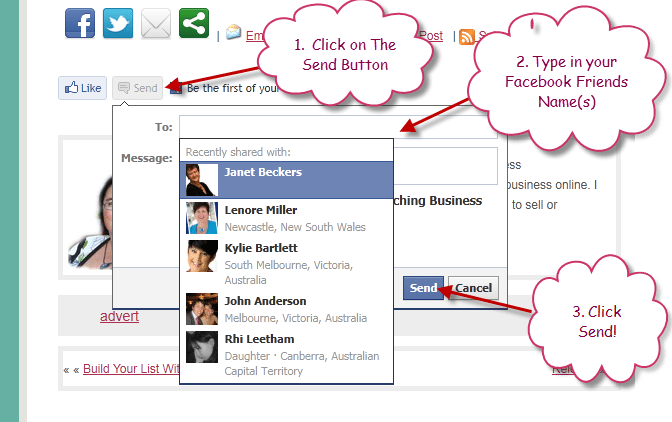
0 comments